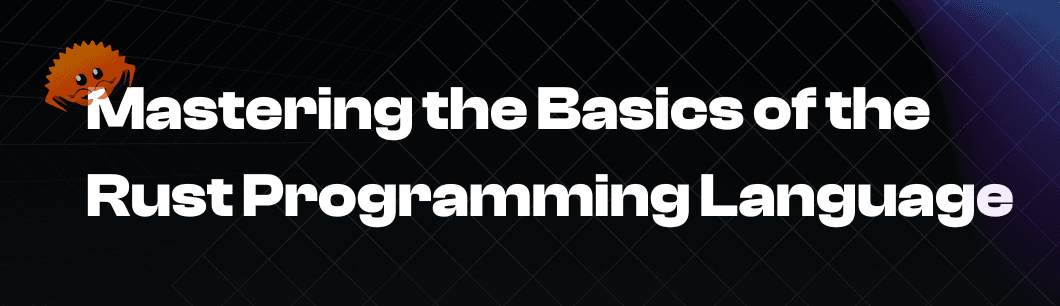Mastering the Basics of the Rust Programming Language
Wed, Sep 25, 2024 •12 min read
Category: Code Stories / Software Development
The Rust programming language offers the perfect blend of safety, speed, and concurrency. Developed by Mozilla, Rust ensures memory safety without compromising performance, making it ideal for everything from web development to embedded systems. This article will help you get started with Rust, dive into its unique ownership concept, and leverage key resources to master the language.
Key Takeaways
- Installing Rust is streamlined through rustup, which sets up the compiler and package manager, facilitating easy integration across platforms.
- Mastering Rust requires practical coding experience combined with understanding its unique concepts like ownership, borrowing, and references, supported by hands-on resources.
- Effective debugging and error handling in Rust utilize static analysis and specific error categorization, enhancing code reliability through tools like Clippy and Rustfmt.
Getting Started with Rust Programming Language
Embarking on your journey with the Rust programming language is both exciting and rewarding. Rust is designed to help developers write faster, more reliable software and its robust tooling and documentation make it accessible for newcomers and experienced programmers alike. From installing Rust to understanding its unique concepts, this section covers the essential first steps.
First, we’ll go over the installation process to make sure you have the necessary tools. Next, we’ll explore Rust’s core concepts to establish a solid foundation for your programming journey. Finally, we’ll point out the key documentation that will serve as your main resources while learning Rust. Let’s get started!
Installing Rust
Installing Rust is straightforward with rustup, the official installer. Rustup ensures you get the latest stable version of Rust along with essential tools. Simply download rustup-init.exe and follow the prompts. This sets up Rust, the Rust compiler, and Cargo, Rust’s package manager.
For those using Windows Subsystem for Linux (WSL), Rust can be installed via a terminal command using curl, easily integrating into your existing development environment. Whether on Windows, macOS, or Linux, rustup ensures a seamless installation, letting you focus on learning Rust without the hassle of complex setups.
First Steps in Rust
With Rust installed, the next step is to understand its unique concepts. Central to Rust are the principles of ownership, borrowing, and references. These ensure memory safety without a garbage collector, setting Rust apart from many other languages. Grasping these basics is essential as you start your Rust journey.
Tools like Rustlings and Rust By Example facilitate learning Rust with practical coding exercises and examples. Rustlings provides hands-on exercises to help you understand Rust’s syntax and concepts directly in your development environment. Rust By Example focuses on runnable code snippets to illustrate key concepts. These resources are invaluable as you begin programming in Rust.
Core Documentation
Rust’s comprehensive documentation is one of its strongest assets. Access the core documentation locally with the command ‘rustup doc’. This opens up a wealth of resources, including the Rust Programming Language book, Cargo book, and rustdoc documentation. Each resource covers different aspects of Rust, offering detailed guidance and examples.
The Rust Programming Language book stands out as a comprehensive guide, walking you through projects and enhancing your understanding as you progress. For those interested in embedded systems, the Embedded Book provides specific guidance on using Rust for microcontrollers.
These resources will be your companions as you delve deeper into Rust, offering insights and examples to help you master the language.
Building Proficiency in Rust
Building proficiency in Rust requires more than just understanding its syntax; it involves practical application and exploring advanced topics. Rust is supported by a variety of tools and resources that assist beginners in learning the language. From practical coding exercises to exploring different application domains, this section will guide you through the steps to enhance your Rust skills.
We’ll begin with practical coding exercises to reinforce your understanding of Rust’s concepts. Next, we’ll explore the various domains where Rust excels, such as WebAssembly and embedded systems. Finally, we’ll delve into advanced topics, offering a deeper understanding of Rust’s capabilities and nuances.
Practical Coding Exercises
Hands-on practice is essential for mastering any programming language, including Rust. Tools like Rustlings provide exercises designed to teach you Rust’s syntax and concepts practically. By working through these exercises in your development environment, you’ll gain a deeper understanding of Rust’s unique features.
Rust By Example is another valuable resource, focusing on practical code examples over lengthy descriptions. This approach lets you see Rust’s concepts in action through runnable code snippets that illustrate key ideas and use cases. These practical exercises are crucial for building your proficiency in Rust programming.
Application Domains
Rust’s versatility shines through in its various application domains. One exciting area is WebAssembly, where Rust enables developers to create high-performance, browser-compatible libraries. This opens up new possibilities for web development, allowing you to write efficient code that runs seamlessly in the browser.
Beyond WebAssembly, Rust is highly effective for systems programming and embedded systems. Its performance and safety features make it ideal for developing high-performance applications and microcontroller programming. These domains highlight Rust’s capability to tackle diverse programming challenges with ease.
Advanced Rust Topics
As your knowledge of Rust deepens, exploring advanced topics is crucial. The Rust Reference offers detailed insights into the language’s design and functionality, providing more depth than the main Rust book. It’s an invaluable resource for understanding the intricacies of Rust’s syntax and behavior.
For those interested in unsafe Rust, the Rustonomicon is the go-to manual. It covers advanced topics related to unsafe code, providing guidelines for cautious usage. Additionally, the Unstable Book documents experimental features available in nightly releases, allowing exploration of cutting-edge functionalities. These resources are key to mastering the more complex aspects of Rust programming.
Contributing to the Rust Community
Contributing to the Rust community is a rewarding way to enhance your learning and give back to the ecosystem. Developers can participate in experiments and contribute to Rust’s development on platforms like GitHub. This not only helps shape the future of Rust but also enriches your learning experience by engaging with the community.
We’ll begin with the contribution guidelines, explaining how you can contribute to Rust documentation and projects. Next, we’ll emphasize the importance of translation efforts, which make Rust accessible to a broader audience. By getting involved, you’ll join a vibrant community passionate about the future of programming.
Contribution Guidelines
Contributing to the Rust book and other documentation is a great way to start. To build the Rust book, you’ll need to install mdBook and use the same version as rust-lang/rust. Two plugins enhance the formatting and functionality of the book, and running the tests ensures everything works as expected. The output will be found in the subdirectory labeled “book.” Please check there for the files.
For detailed guidelines, refer to CONTRIBUTING.md, which outlines the process for submitting corrections and ensuring the online version matches the printed one. New contributors can seek assistance in the #new members Zulip stream, a dedicated space for questions and support. This welcoming environment makes it easier to start and make meaningful contributions.
Translation Efforts
Translation efforts are crucial for making Rust documentation accessible globally. Translating Rust documentation into various languages is encouraged, and contributors can join existing efforts or start new ones. Collaborating with other volunteers ensures accurate and consistent documentation across languages, broadening Rust’s reach and impact.
Debugging and Error Handling in Rust
Effective debugging and error handling are critical in Rust programming. Rust categorizes errors into recoverable and unrecoverable types, allowing for tailored handling strategies. The compiler performs static analysis to catch memory-related errors at compile time, preventing problematic code from running. This proactive approach significantly reduces bugs and enhances code reliability.
Clippy, Rust’s linting tool, is invaluable for identifying potential issues and suggesting improvements. By integrating Clippy into your workflow, you can catch common mistakes and adhere to best practices, ensuring your code is efficient and error-free.
Common Errors and Solutions
Rust’s unique ownership and borrowing rules can lead to common errors, especially for newcomers. One frequent mistake is trying to modify immutable variables, which can be resolved by declaring them as mutable. Understanding Rust’s ownership model is essential, as it dictates that a variable can only be used once it’s returned from a function; trying to use it again results in an error.
Another common error occurs when attempting to borrow a variable as both mutable and immutable in the same scope, violating Rust’s borrowing rules. Familiarizing yourself with these errors and their solutions will better equip you to write robust, error-free code.
Using Rust's Error Handling Features
Rust takes a distinctive approach to error handling, categorizing errors into recoverable and unrecoverable types. Recoverable errors, like a file not found, are managed using the Result<T, E> type, which allows for error reporting and retries. Unrecoverable errors are handled using the panic! macro, indicating bugs that require program termination.
Best practices for error handling in Rust include using pattern matching to manage different outcomes of operations effectively. Leveraging Rust’s error-handling features allows you to write code that gracefully handles failures and maintains stability in the face of unexpected conditions.
Experimenting with Rust
Experimenting with Rust’s cutting-edge features can significantly enhance your learning experience. Rust offers experimental features that developers can enable to explore new functionalities and concepts. These features, while not yet part of the stable release, provide a glimpse into Rust’s future and allow you to experiment with the latest updates.
Engaging with these experimental features fosters personal growth in programming skills and contributes to the broader Rust community. By providing feedback on these features, you help shape the evolution of the Rust programming language.
Experimental Features
Enable Rust’s experimental features through feature flags in the Cargo.toml file, allowing developers to test and provide feedback on potentially valuable additions. Specify the desired features in your project’s configuration to access innovations that may not yet be part of the stable release. These features can significantly enhance development capabilities, offering improved performance and new functionalities.
However, using experimental features comes with potential risks, such as stability issues and bugs that are pretty close to what developers might encounter in other scenarios. Developers must weigh the benefits against these risks, ensuring their projects remain stable while experimenting with cutting-edge functionalities.
Carefully managing these experimental features allows you to leverage their advantages without compromising the integrity of your codebase.
Participating in Experiments
Participation in Rust experiments is a voluntary and rewarding experience. Users can provide feedback through interactive quizzes designed to gauge their understanding. Additionally, participants can highlight text and leave comments in experimental content, helping improve the learning experience for others.
Engaging in these experiments contributes to the continuous improvement of Rust and provides insights into its evolving features.
Spellchecking and Code Quality
Maintaining high code quality is crucial in any programming language, and Rust is no exception. Various tools and methods ensure your code is correct and adheres to coding standards. These tools catch errors early, making your development process more efficient and your code more reliable.
We’ll explore automated spellchecking tools and code quality tools like Rustfmt and Clippy, which significantly enhance your code’s readability and maintainability. These tools improve the overall quality of your projects and ensure your code meets the high standards expected in the Rust community.
Automated Spellchecking
Automated spellchecking is a vital part of maintaining code quality. The script used to check for spelling errors in Rust source files is spellcheck.sh, which can be found in the ci directory. This script requires a dictionary of valid words, provided in the ci/dictionary.txt file.
By configuring the spellcheck.sh script, you can automatically catch and correct typographical errors in your Rust source code, ensuring that your documentation and comments are error-free.
Code Quality Tools
Rustfmt is a tool that automatically formats Rust code according to style guidelines, helping maintain a consistent code appearance. By ensuring that the codebase adheres to predefined style guidelines, Rustfmt improves readability and maintainability. This tool is an essential part of any Rust developer’s toolkit, making it easier to collaborate on projects and review code.
Clippy, another crucial tool, provides helpful suggestions for code improvements and enforces coding standards. Clippy’s customization options allow developers to enable or disable specific lints based on project needs. By integrating Rustfmt and Clippy into your workflow, you can maintain high code quality and adhere to best practices, ensuring your Rust projects are both efficient and maintainable.
Summary
Throughout this guide, we’ve explored the essentials of mastering the Rust programming language. From installing Rust and understanding its core concepts to engaging with practical exercises and exploring advanced topics, you now have a solid foundation to build upon. Rust’s unique approach to memory safety, performance, and concurrency makes it a powerful tool for modern software development.
As you continue your journey with Rust, remember that the community is a valuable resource. Whether you’re contributing to documentation, participating in experiments, or simply seeking help, the Rust community is there to support you. Embrace the opportunities to learn, grow, and contribute, and you’ll find that mastering Rust is both an achievable and rewarding endeavor.
Frequently Asked Questions
What makes Rust different from other programming languages?
Rust stands out due to its focus on memory safety and concurrency while delivering performance similar to C, making it a robust choice for system-level programming.
How do I install Rust on my system?
To install Rust on your system, use rustup, the official installer. Download rustup-init.exe for Windows or run the appropriate terminal command with curl for Linux.
What are the core concepts I need to understand in Rust?
To effectively understand Rust, focus on key concepts such as ownership, borrowing, and references, as they are essential for ensuring memory safety without relying on a garbage collector. Mastering these principles will greatly enhance your programming proficiency in Rust.
How can I contribute to the Rust community?
To contribute to the Rust community, engage in experiments, offer feedback, and translate documentation; additionally, use GitHub to report bugs or suggest features. Your involvement helps strengthen the community and improve the language.
What tools are available for maintaining code quality in Rust?
Using tools like Rustfmt for code formatting and Clippy for linting can significantly enhance code quality in Rust by ensuring adherence to best practices. Implementing these tools will help you maintain clean, efficient, and error-free code.